|
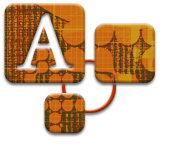 Topic
A10.3: Creating An Effective Online Syllabus Topic
A10.3: Creating An Effective Online Syllabus
A] Format and Design
Linear or Script Style
Most syllabi are written in linear format. They proceed in order for several
pages. But often in a linear syllabus, the objectives on page one don't
match the course activities or assessments on page six. The architecture
of the syllabus can become confusing if an instructor doesn't pay close
attention to the connections between the elements. One of the best ways
to plan a syllabus is to use a chart or flow chart model. Then write a
linear syllabus from it, once the elements have become tight.
Flow Charts as a Syllabus
This may be used only for planning but it could also be used online
as a quick visual representation of the syllabus and schedule. This
helps to make sure that there is internal consistency among the elements.
When written correctly, the syllabus should be totally redundant: the
objectives and the assessments ("proofs"of the learning) should
match; the learning activities should also match the "proofs"
or assessments. In many cases the activities are duplicates of the assessments;
that is, by doing the activity, the learner has proven that she has
learned the material. (As a result, one begins to question what might
go on an exam or quiz if the proofs are learned another way.)
For an example of a flow chart syllabus designed
for a professional development course taught at Towson University, click
to download/view the file Coursemap.rtf.
Module Course Design
Perhaps you wish your course to be laid out both linearly and in a flow chart.
A module course design allows learners to see the relationship between
the units of instruction and the assessments.
Click to download and view the file ModuleCourseMap.rtf
for the award-winning module representation developed for the HORT400
course at the University of Maryland.
Block Design
Another way to visually organize course assignments is to arrange your course
in blocks that show the relationships among the course elements. This example
was designed when students could not understand a complex linear syllabus.
Once the course design is presented in this format, the learners understood
the relationship of the assignments to the entire course.
For an example of a block design syllabus, download
and view the file Blockapproach.rtf.
Note: this is the same professional development course presented in
the Flow Chart sample above: compare the block design and the flow chart
sample to see the similarities/differences in how the same course has
been presented.
Remember: in designing any syllabus,
you need to pay close attention to the connections among the elements.
Not only are the above chart models a great way to plan a syllabus,
they can also be used to present your syllabus online as an effective
visual alternative or addition to providing the linear syllabus.
| Learning
Activity II |
|
Using the syllabus content you developed in Learning Activity
1, try testing the internal consistency (redundancy and connections
among the elements) by adapting it to one of the design formats
presented above. You can design your own "template"
by using the "Drawing" toolbar functions available in
Microsoft Word (e.g., clicking on "text box," the arrows,
etc.).
Once you have completed your template, do you see the consistency
among the different elements (e.g., that your assessments are
a direct match to your learning objectives? That your learning
objectives match your learning activities, which, in turn, also
match the assessments? ). If not, then you need to adjust your
syllabus content "the different learning elements" until
they do.
|
 
TOP
|