|
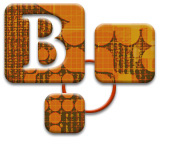 Topic
B2.3: Orienting Students to Online Technologies Topic
B2.3: Orienting Students to Online Technologies
Web Browsers
Netscape -
This popular web browser includes (in versions from 3.x to the latest
6.x) communications utilities for email and instant messaging, a web
page editor (Composer), and other features.
Internet Explorer -
Usually the “default” browser on many computers because
it’s bundled with Microsoft Windows. It does not have a built-in
web page editor, but MS FrontPage is available.
Opera -This
Web browser is used by many visually impaired because it enables the
user to adjust the type size easily. This browser is free to individuals
and is particularly popular among those who rely on assistive technologies
for working on the Internet.
Other technology requirements
to be considered:
- Will the student need access to the Internet to
access the course or will there be another arrangement?
- Does the student need a private email account?
- Will the student need a multimedia computer with
a CD-ROM or DVD?
 
TOP
|